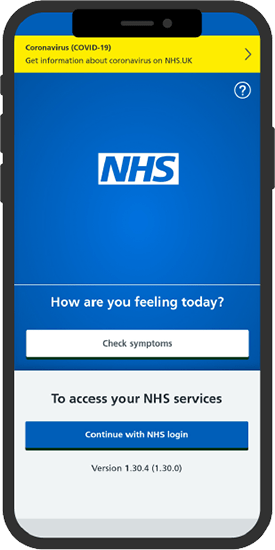Benefits of The NHS App
Receive GP Notifications: You can get important messages from your GP directly on the NHS App. It is a safe and easy way to keep all your health messages in one place.
Book and Manage GP Appointments: There is no need to wait on the phone. Using the app, you can quickly book, change, or cancel your GP appointments.
Order Repeat Prescriptions: Use the app to order your repeat prescriptions. You can pick them up from your chosen pharmacy without visiting the practice.
View Your GP Health Record: This allows you to safely access important health information, including test results, immunisations, and details of your past doctor visits.
Check Symptoms and Get Advice: The app includes NHS 111 online, which you can use to get quick and trusted advice about your symptoms.
Manage Your Organ Donation Preferences: Easily register to be an organ donor and update your choices anytime through the app.
NHS App Issues and Solutions
While the NHS App is easy to use, some people may still have problems. Here are some common issues and how to fix them:
- Logging In: Use the same email and phone number you gave us. If you forget your password, click ‘Forgot password’ to reset it.
- Identity Verification: Make sure your photo ID is clear. If you do not have one, contact us for help with our online service.
- Linking to GP Practice: Ensure your details match what is on file with your GP. If you still can not connect, contact us.
- Viewing Medical Records: Verify your ID to access all parts of your medical records. Contact us if you need more access.
- Technical Issues: Try reinstalling the app or updating your phone. For more help, visit the NHS App website.
Helpful Hint: If your phone supports fingerprint or face ID, use it for quicker logins.
Getting Started with the NHS App
Find out who can use the NHS App or how to log in using a web browser. You can also learn how to set up your account, log in, and prove who you are to get full access.
- Who can use the NHS App?
- Setting up your NHS login
- How to log in to the NHS App
- Proving who you are to get full access to the NHS App
Get Help with the NHS App at Digital Clinic
Come learn how to download and use the NHS App with help from one of our Digital Champions. Join us on the last Friday of every month for friendly support.
REGISTER FOR OUR UPCOMING DIGITAL CLINICPage last reviewed: 16 January 2025